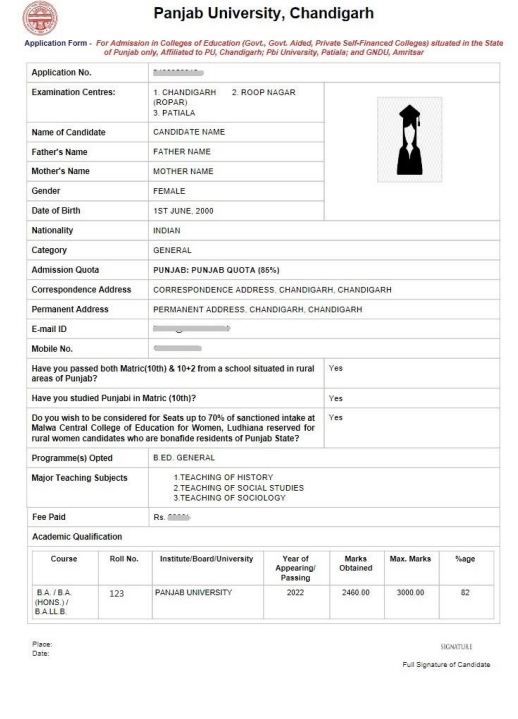The Joint B.Ed Admission (Punjab) 2025 process has been successfully conducted, and candidates can now check their entrance exam result online in PDF format. This joint entrance test is the gateway for admission into the B.Ed. programs offered by various universities in Punjab.
| B.Ed. CET Result Date | 14th August 2025 |
| Punjab University B.Ed. CET Result Status | Declared |
The Punjab B.Ed Entrance Result 2025, which was earlier scheduled to be released on 16th August at 8 PM, has been published earlier than expected. The result PDF was made available on the official website on 14th August itself. Candidates can now directly check their scores and ranks from the official portal.
Joint B.Ed Admission (Punjab) 2025
| Exam Name | Joint B.Ed Admission (Punjab) 2025 Entrance Exam |
| Conducting Body | Punjab University |
| Academic Session | 2025-27 |
| Exam Type | Offline |
| Online Application Start Date | 18 June , 2025 |
| Last date to apply online | 21 July , 2025 |
| Admit Card Release Date | 25 July 2025 (After 6:00 PM) |
| Entrance Exam Date | 3 August 2025 |
| Result Declaration Date | 14th August 2025 |
| Joint B.Ed Admission (Punjab) 2025 Entrance Exam Result Status | Declared |
Joint B.Ed Admission (Punjab) 2025 Entrance Result Details
Exam Name : Joint B.Ed Admission (Punjab) 2025 Entrance Exam .
Conducting Body : Punjab University .
Academic Session : 2025-27 .
Exam Type : Offline .
Online Application Start Date : 18 June , 2025 .
Last date to apply online : 21 July , 2025 .
Admit Card Release Date : 25 July 2025 (After 6:00 PM) .
Result Declaration Date : 14th August 2025
Joint B.Ed Admission (Punjab) 2025 Entrance Result Status : Declared .
Thousands of candidates appeared for the exam, aiming to secure a seat in reputed universities and colleges. The test assessed candidates’ teaching aptitude, general awareness, reasoning ability, and language skills.
Joint B.Ed Admission (Punjab) 2025 Helpline & Contact Information
For any queries regarding the Joint B.Ed. Admission ( Punjab ) , candidates can contact the official helpline during working hours ( Monday to Friday , 10:00 AM to 4:00 PM ) :
| Helpline Number | 9872360371 |
| Email ID | pbbedadmission@pu.ac.in ( You must mention your name , application no and other information related to your problem in the email ) |
How to Check Joint B.Ed Admission (Punjab) 2025 Result
Candidates can follow the steps below to download their result in PDF format:
| Visit the official Joint B.Ed. Punjab website. |
| Look for the “Entrance Exam Result 2025” link on the homepage. |
| Click the link and enter your application number/roll number (if required). |
| The result PDF will appear on the screen. |
| Download and save the file for future reference. |
The result PDF for Joint B.Ed Admission ( Punjab ) 2025 will first be published on the official website . As soon as its released , we`ll updated this page with direct download link for your conveience .
- Candidate’s Name
- Roll Number
- Registration/Application Number
- Category
- Marks Obtained
- Rank/ Merit Position
- Qualifying Status
Important Links Joint B.Ed Admission (Punjab) 2025
| Check B.Ed CET Result PDF | Click Here |
| List Of Ineligible Candidates PDF | Click Here |
| Download Admit Card | Click Here |
| WhatsApp Channel | Click Here |
| Facebook Channel | Click Here |
| Telegram Channel | Click Here |
| GUBEDCET Result 2025 | Click Here |
| Official Website | Click Here |
How to Fill the Online Application Form Joint B.Ed Admission (Punjab) 2025 Entrance Exam
This Help file document is to be used as reference for filling of application form. All the dates and information related to admission are available at website: https://punjabbed.puchd.ac.in. Keep on visiting website for updates and information.
NOTE: The Online Payment may take 24-48 Hrs. for confirmation therefore, the Candidates are strongly advised to pay Fees (through your Dashboard) 2-3 Days before the Last Date for submission of fee and then complete the Online Application Form.
Please read all the information very carefully to complete your application form. No change in information filled by the candidate will be allowed at any stage therefore fill
your form very carefully.
Step 1: Registration ( Joint B.Ed Admission (Punjab) 2025 )
Candidates are required to visit website: https://punjabbed.puchd.ac.in. The following page will
appear:
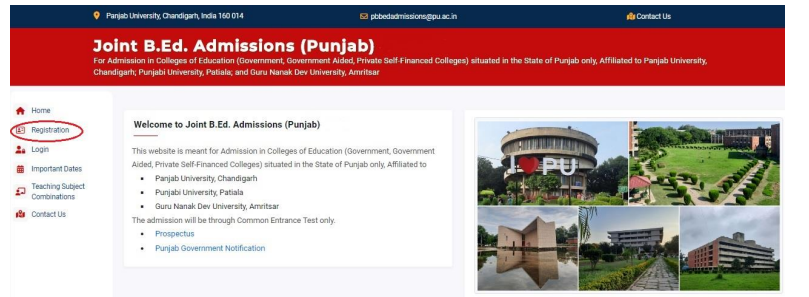
Read the Prospectus and all the Steps. To start the registration process (for Colleges of Education Situated in Punjab), click on the “Registration” link available as shown above. The next screen will appear as follows:
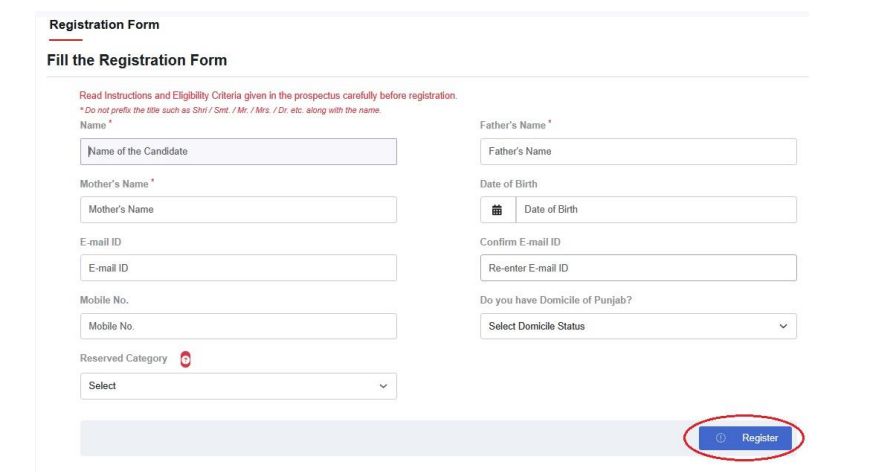
Submit your information to generate the login id and password, by clicking on “Register” button. You will be redirected to the following Login Details page (It may take few seconds so do not close/stop the web page).
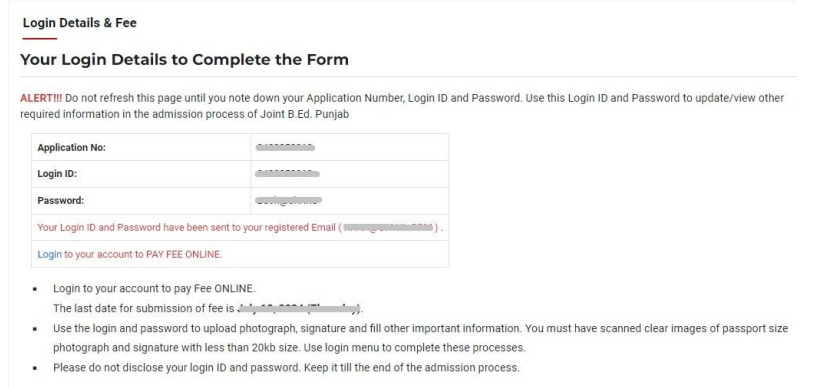
- Note down your Application No., Login ID and Password for next processes. At this stage your form is still incomplete. Do not disclose your login ID and Password and keep it till the end of admission process.
- Use the Login ID and password to pay Fee ONLINE, upload photograph, signature and fill other important information. You must have scanned clear images of passport size photograph and signature with less than 20kb size. Use login menu to complete these processes.
Mere login ID creation OR deposit of fee does not mean that candidate has completed his/her online application form. Incomplete form leads to cancellation of candidature.
You will not be issued Admit Card if your form is incomplete.
Step 2: Login / Sign In Joint B.Ed Admission (Punjab) 2025
Already registered Candidates need to visit the website: https:// punjabbed.puchd.ac.in and login by clicking “Login” link available in the left side menu. The following page will appear. Enter correct Login ID & Password and complete next processes. Password is case sensitive.
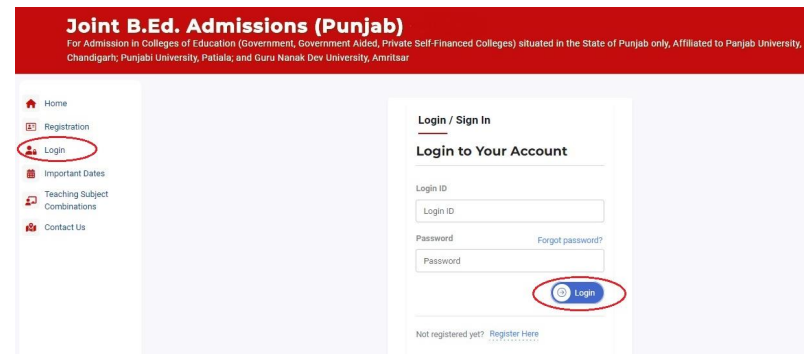
After successful Login, the Dashboard will appear as follows:
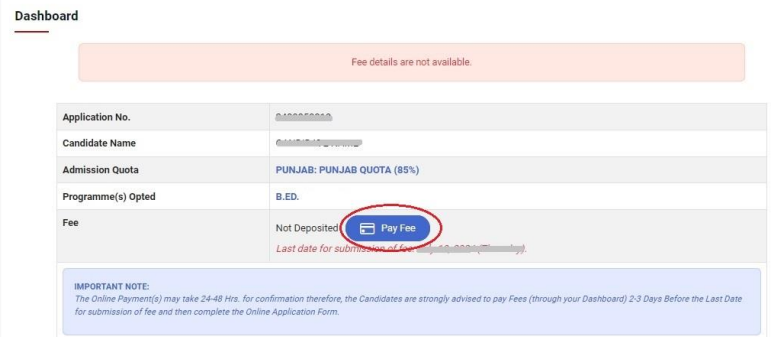
All the statuses of your application form and activities will be shown here in your Dashboard. You need to pay fee to complete your form. To pay fee click on “Pay Fee” button.
Next Step Application Fees Joint B.Ed Admission (Punjab) 2025
The Fee must be paid at website https:// punjabbed.puchd.ac.in , through candidate’s Dashboard only. Fee paid using any other method/mode/website will not be considered /adjusted at all. After clicking the “Pay Fee” button on the Dashboard, the next screen will be as follows:
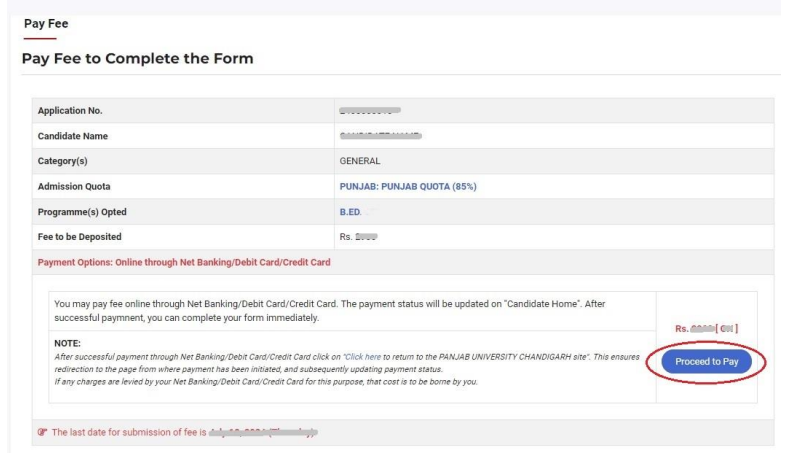
Click on “Proceed to Pay” button, you will have all the options to pay the fee Online.
After successful payment the following page will appear:
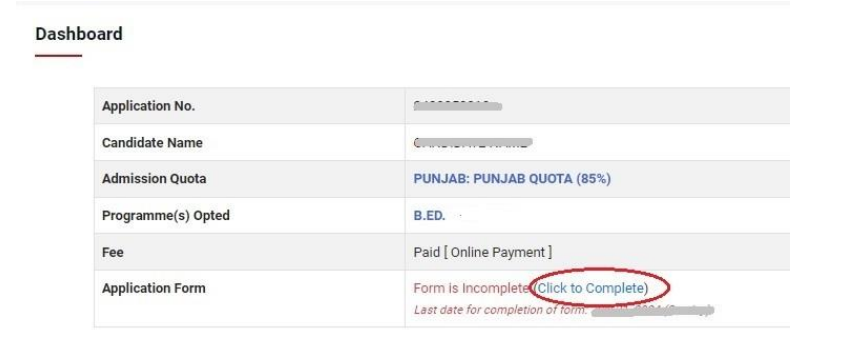
Click on “Click to Complete” link to complete your form. You have to provide information in all the sections: Candidate Profile, Academic Qualification and Major Teaching Subjects and need to confirm the information filled in your form.
Step 4: Complete Profile, Academic Qualification and Major Teaching Subjects Sections
CANDIDATE PROFILE:
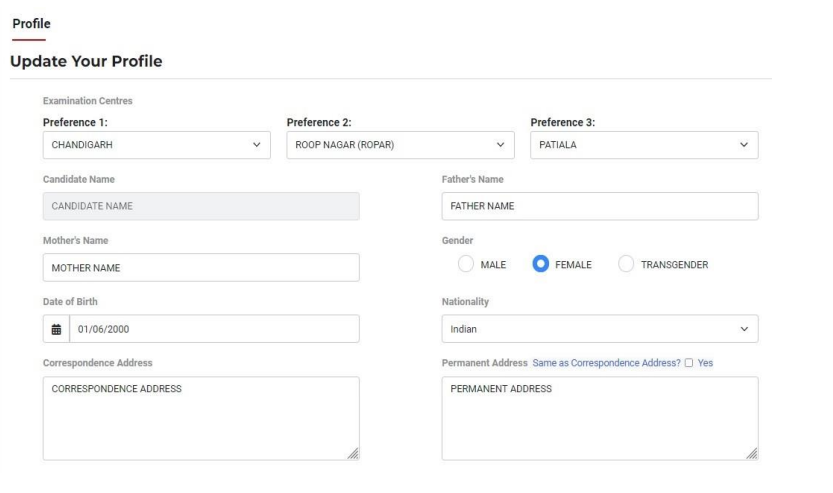
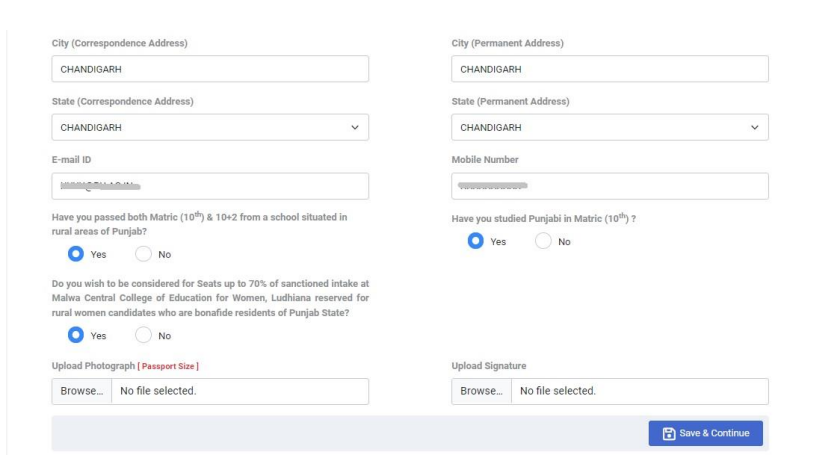
Fill the form and Save the information by clicking “Save & Continue” button. The next screen would be as follows:
ACADEMIC QUALIFICATION:
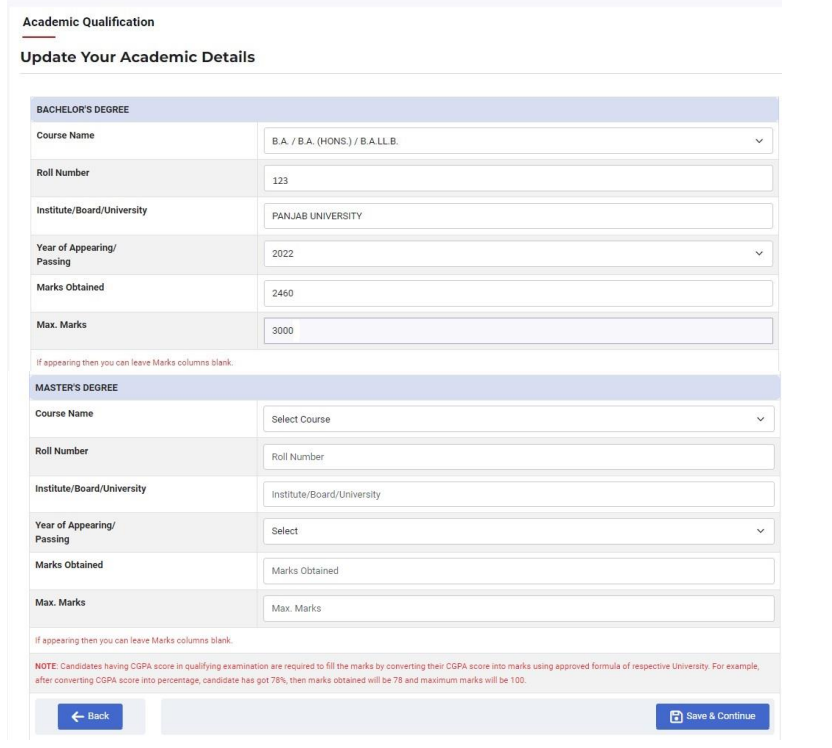
Fill the ACADEMIC QUALIFICATION details & Save Academic Qualification by clicking “Save & Continue” button. If you want to change information in previous form then click on “Back” button. After clicking Save & Continue button, the next screen would be as follows:
MAJOR TEACHING SUBJECTS:
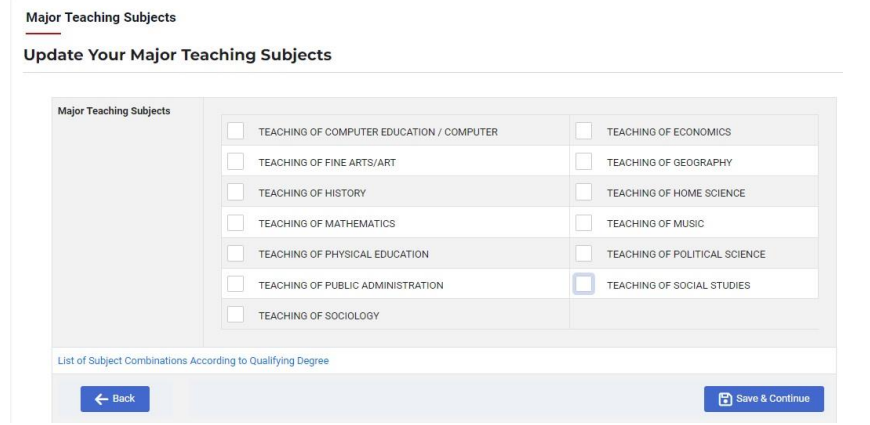
You need to select maximum of 6 major teaching subjects, depending upon your Bachelor’s
Degree and Master’s Degree (if details are given for Master’s Degree).
You can check list of subject combinations according to various qualifying degrees by clicking
the link “List of Subject Combinations According to Qualifying Degree” available on this form.
Save Major Teaching Subjects by clicking “Save & Continue” button. If you want to change the information in previous form then click on “Back” button. After clicking Save & Continue button, the next screen would be for the confirmation of form.
Step 5: Confirm Your Form
Read carefully all the information given on the Confirmation screen.
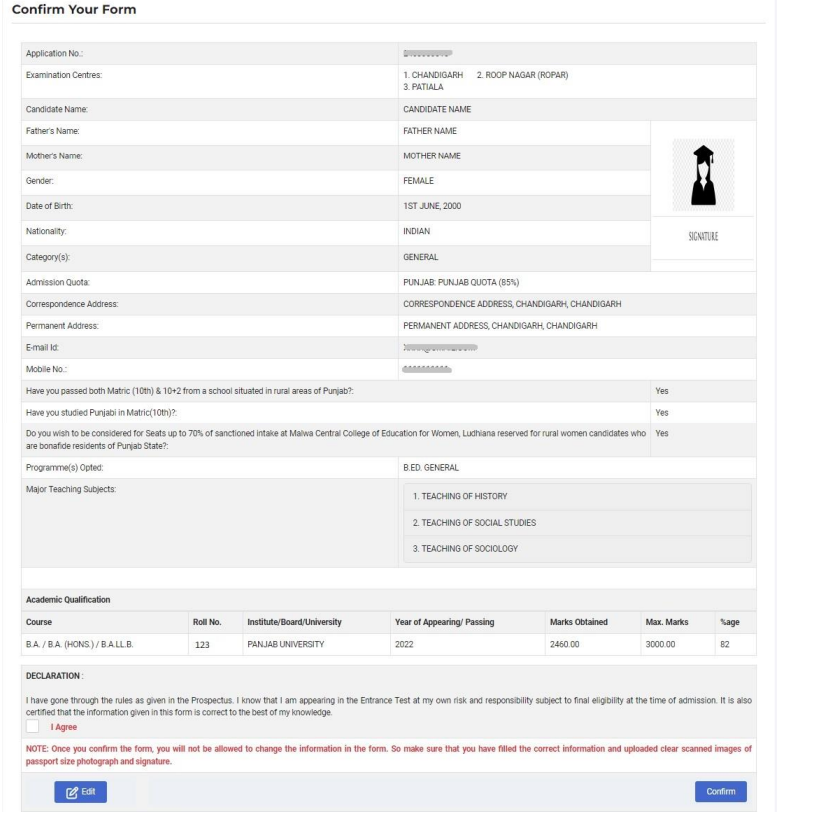
- If you are satisfied with your information then tick the “I agree” box and click on the “Confirm” button to finally submit your application form.
- If you want to change some information then click on the “Edit” button to edit (modify) your form’s information.
After clicking the Confirm button the following Status screen would appear:
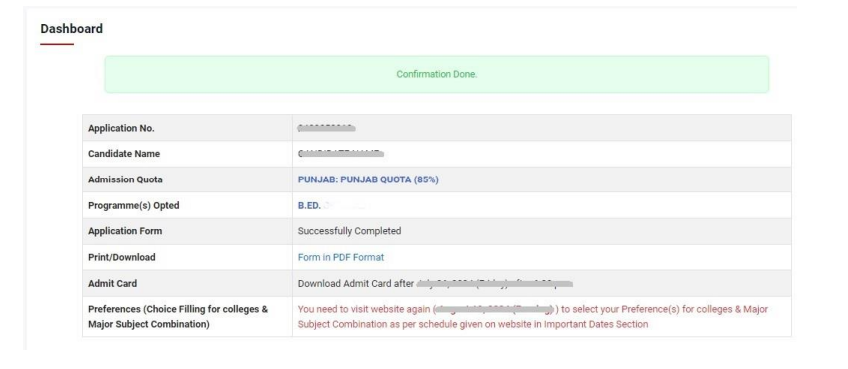
- All the statuses related to your form will be available on this screen. Now your form has been successfully submitted.
- Click on the “Form in PDF Format” link to download your application form in PDF format or to take print out of your application form.
Application Form Printout Sample PU B.Ed